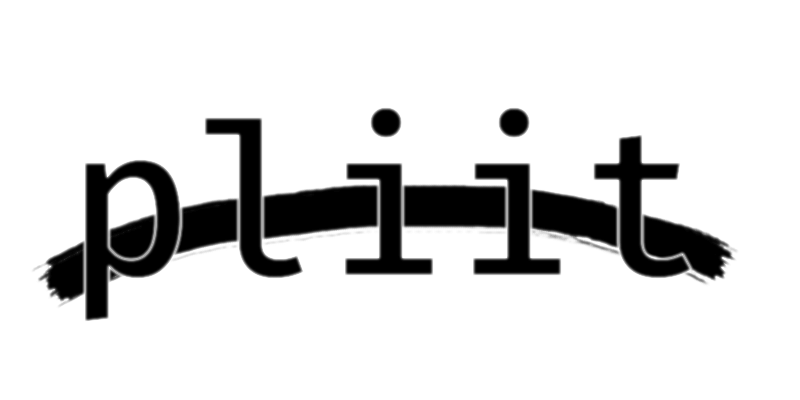
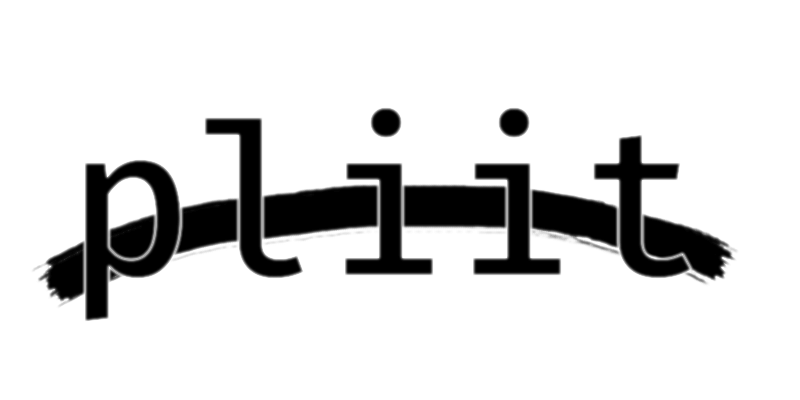
pliit
What is pliit?
pliit started as a joke name: Planning Like It’s a Tool. But the idea stuck, because that’s exactly what it is - a planning system that treats tasks the same way developers treat code. You write, branch, commit, and merge ideas, not just check boxes.
Most to-do apps act like calendars with delusions of grandeur. They want you to label, tag, color-code, and sync everything until you spend more time managing the tool than doing the work. pliit moves the other way. It strips the interface down until what’s left is just you and your intent - stored in text, versioned, and portable.
The Core Idea
Every task in pliit is a tiny text file with structure. No databases. No web app. No accounts. Just a folder that represents your brain, but in a way you can grep, commit, and sync.
You can think of it as Git for your goals:
- Add new ideas.
- Commit when you finish something.
- Branch when you’re exploring a new project or direction.
- Merge when things converge again.
And because it’s all local files, it plays perfectly with whatever you already use: Obsidian, VS Code, plain text editors - anything that reads Markdown.
Why Not Just Use a To-Do App?
Because pliit doesn’t want to own your data. It doesn’t want to gamify your day or draw graphs of your “productivity.” It wants to stay out of your way, while keeping everything trackable and recoverable.
Most planners assume you need motivation. pliit assumes you need clarity.
When you can see your ideas evolve like commits in a repo, you start thinking about progress as a narrative, not a score.
How It Works (Right Now)
pliit runs as a CLI and a TUI - simple commands for simple states.
pliit add "Write article about pliit"pliit start 12pliit done 12pliit logUnder the hood, it just writes to text files with timestamps and metadata. You can diff them, revert them, or pipe them into scripts. No magic sync, no hidden formats, no broken exports.
And since it’s built in Rust, it’s fast enough to feel instant even with thousands of entries.
Why I’m Building It
Because I got tired of tools that promise clarity but deliver clutter.
Because ADHD means that every extra click is a potential derailment.
And because I wanted something that feels satisfying to use - like running git commit after a clean refactor.
I also want pliit to eventually integrate with my other tools: MCP agents, Obsidian, even n8n automations. The goal is to create a small ecosystem of interoperable, local-first tools that actually talk to each other.
The Future
Here’s where I want to take it next:
- A simple YAML/TOML schema for storing tasks and context.
- Optional Git hooks for automatic commits when tasks change.
- A TUI dashboard for seeing progress and task flow.
- Hooks for MCP and n8n so other agents can read or act on your plan.
- And eventually, a visual mode that shows tasks as nodes and branches - your brain, visualized.
Forge – in-progress
The stabilization phase — refining how data is written, parsed, and versioned. The focus here is on building a clean schema, predictable file handling, and ensuring the CLI runs fast and fails gracefully under real use.
Why It Matters
pliit isn’t meant to be the next productivity app. It’s meant to be a format - something anyone can read, extend, or build around. If it ever gets to a point where people fork it, automate it, or adapt it into their own workflows, that’s success.
It’s not about locking you in. It’s about letting your plans live alongside your code, where they belong.
Closing Thoughts
If most planners are built for people who want to feel productive, pliit is for people who want to understand why they’re working on something in the first place. It’s not another app on your phone - it’s a tool you own, tweak, and evolve.
That’s the kind of planning system I want to use.
← Back to projects